What is Meta App Manager?
Meta App Manager is a software component found on some Android devices, often pre-installed by the manufacturer or included as part of Facebook or other Meta (formerly Facebook Inc.) services. Its primary role is to manage the installation, update, and operation of various Meta-related apps, such as Facebook, Instagram, and WhatsApp. Essentially, it works in the background to ensure that these applications function smoothly, receive updates, and integrate well with the device’s operating system.
Do You Need Meta App Manager?
The necessity of Meta App Manager depends largely on your use of Meta applications. If you frequently use apps like Facebook, Instagram, or WhatsApp, Meta App Manager can help in managing these apps more efficiently, ensuring they are always up to date and performing optimally. However, if you do not use Meta apps, Meta App Manager may not be essential for you. It might even utilize resources like battery and storage space unnecessarily.
How to Delete Meta App Manager?
Removing Meta App Manager can be challenging because it is often baked into the operating system by the device manufacturer or as part of the suite of apps that comes with Facebook services. Here’s how you can attempt to remove or disable it:
1. Disable via Settings
- Step 1: Go to your device’s “Settings.”
- Step 2: Scroll down to “Apps” or “Applications,” and find Meta App Manager in the list.
- Step 3: Tap on Meta App Manager, and you should see an option to “Disable” or “Force stop” it. Select “Disable” to prevent it from running.
2. Use ADB (Android Debug Bridge)
For more tech-savvy users, ADB provides a way to remove system apps that are not typically removable. This method requires a bit of technical knowledge:
- Step 1: Enable “Developer Options” and “USB debugging” on your device.
- Step 2: Install ADB on your computer.
- Step 3: Connect your device to your computer via USB and run the command
adb shell pm uninstall -k --user 0 com.facebook.appmanagerin your command prompt or terminal.
3. Factory Reset
As a last resort, performing a factory reset on your device can remove all apps, including Meta App Manager. However, this will also erase all your data, so it’s essential to back up important files before proceeding.
Conclusion
Meta App Manager is useful for users who frequently engage with Meta’s suite of apps. However, if you find it unnecessary, disabling or removing it can free up resources on your device. Always ensure to back up important data before making significant changes to your system apps.